Step 1- Go to Blogs Overflow
Step 2- Navigate to Blogs=>Become An Author
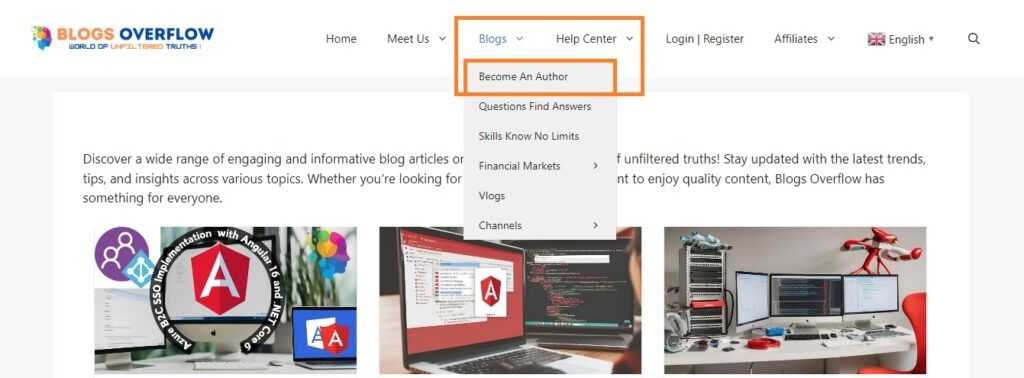
Step 3- Once you click on Become An Author. A Registration form will be open you need to fill up the form and mandatory details.
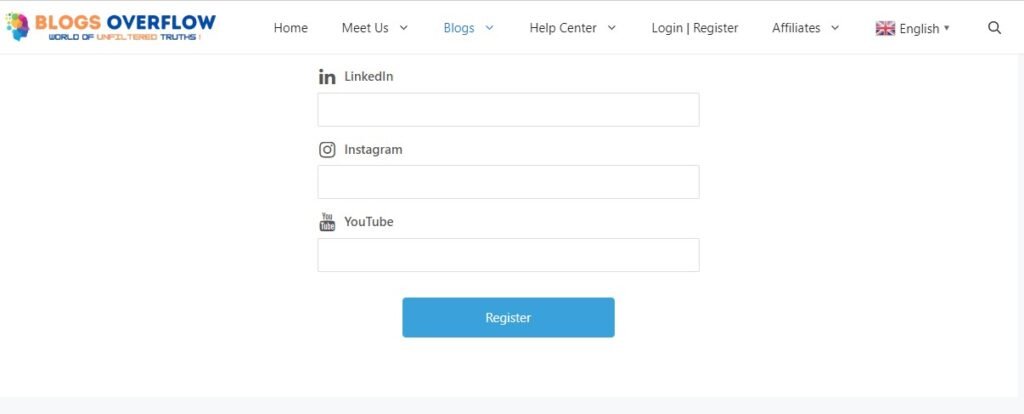
Step 4- Once you complete the form and click on register button. You have applied for become an author and you will get confirmation message.
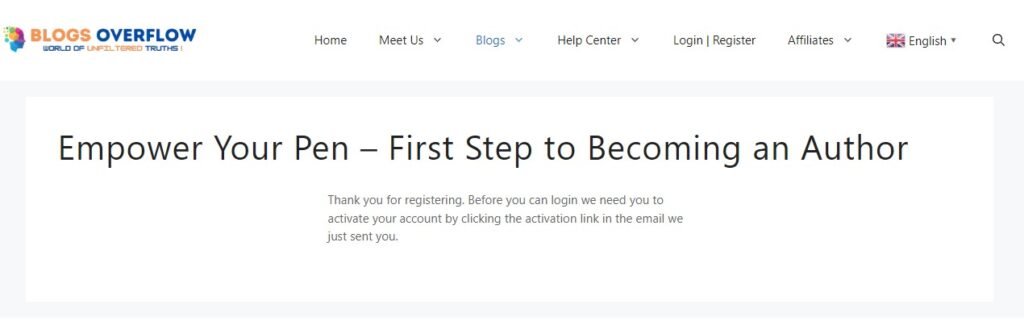
Now you need to confirm your email address. you need to go to your email inbox and check confirmation email from Blogs Overflow. Check your Spam box as well if you are not able to find in primary email inbox. Once you approve.
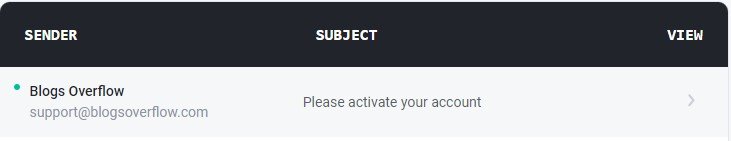
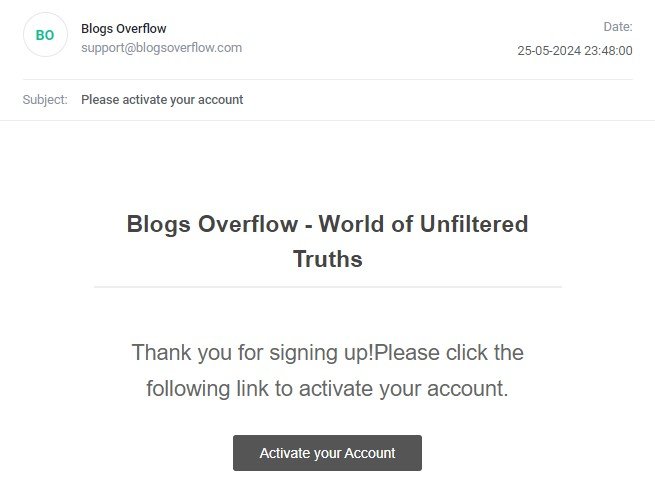
Blogs Overflow team will review your details and approve if you qualify the minimum criteria. Once you application approved by Blogs Overflow team you can login to Author dashboard and you can see all posts, add new posts and posts earning submenus.
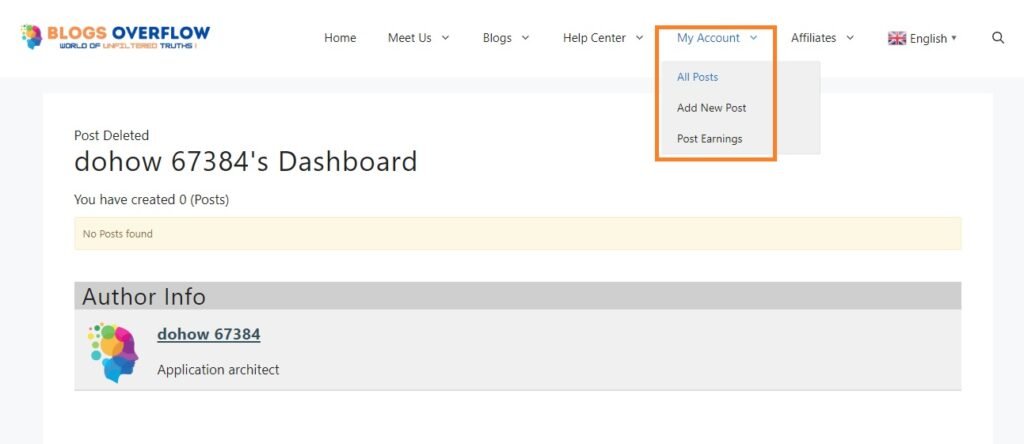
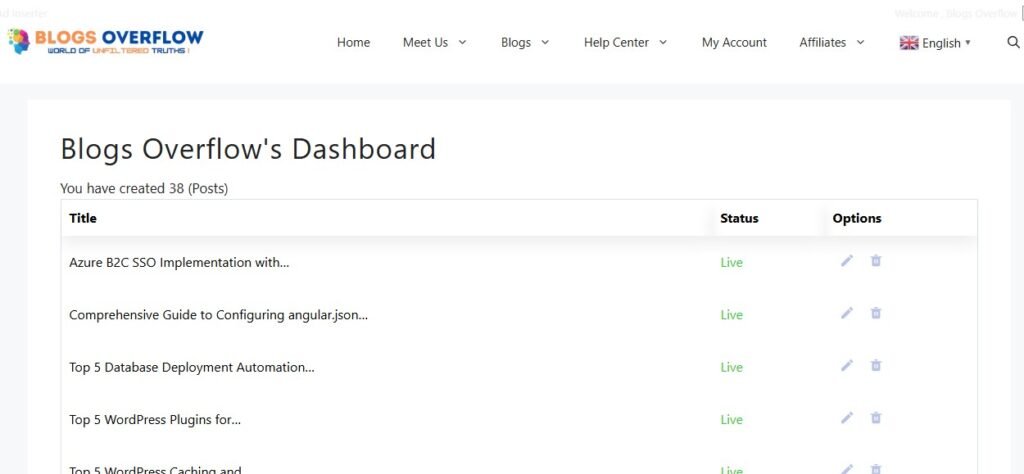
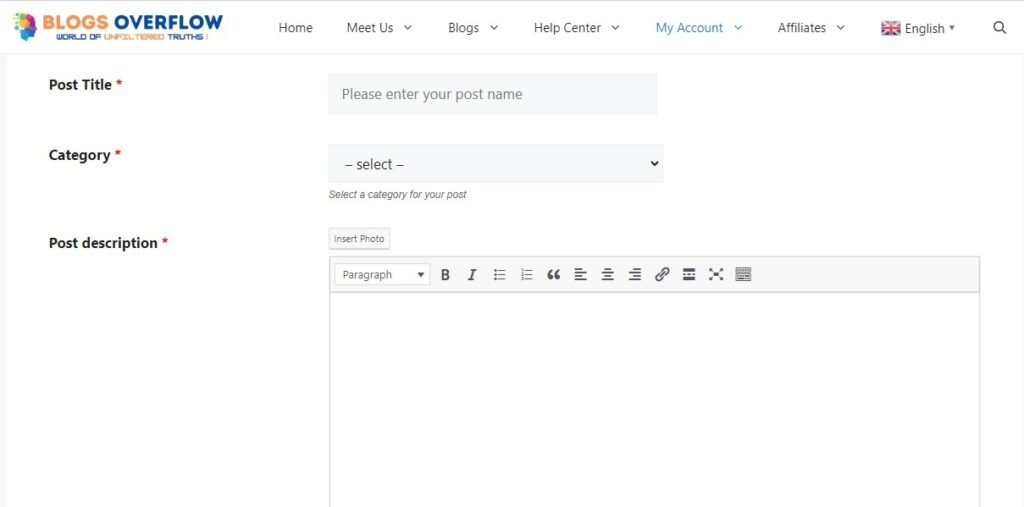
Now you can start writing your blogs and articles and earn money. You can track all your earning on your dashboard via Posts Earnings. Once your earning will reach minimum payout amount, you can apply for withdraw.
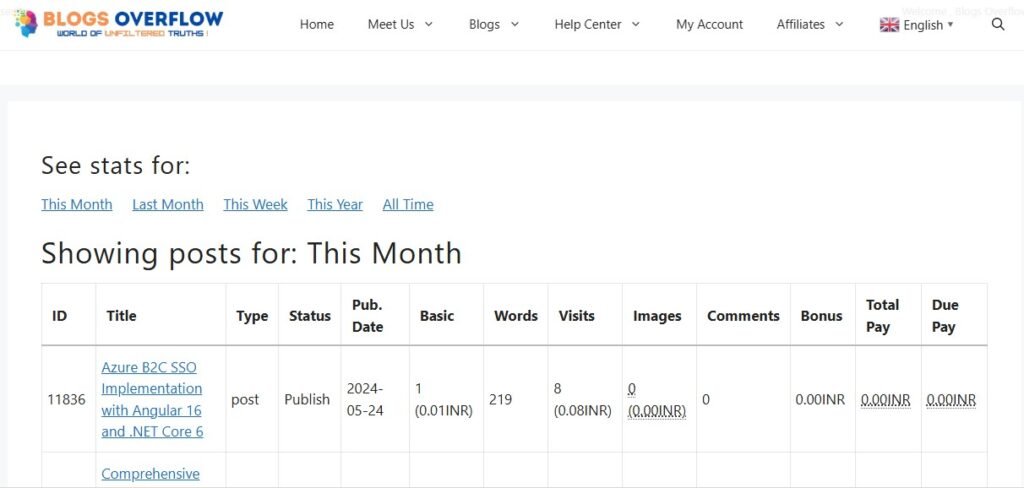
Step 5 – Enjoy sharing your experience and earn money while sleeping.
